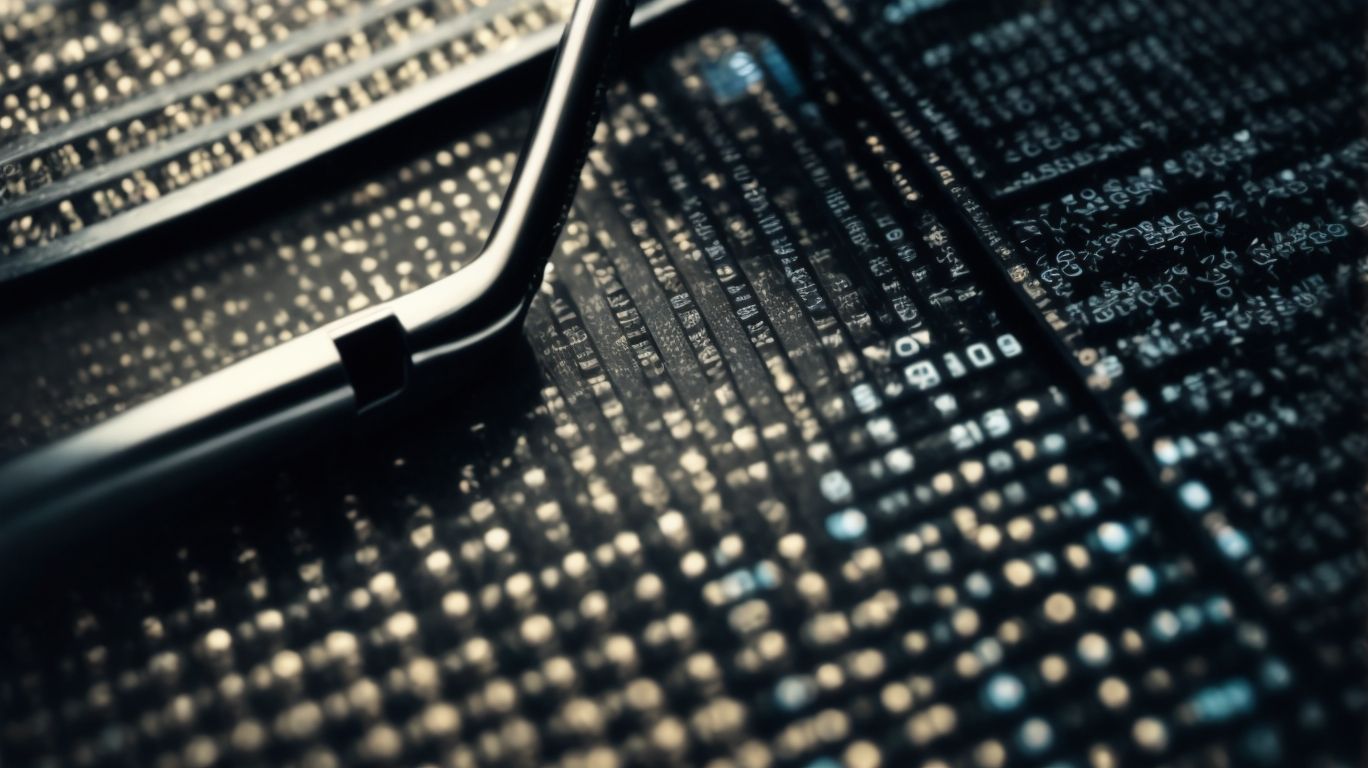In today’s digital age, online security is more important than ever. One way to enhance the security of your accounts is by using Two-Factor Authentication (2FA).
We will explore the ins and outs of Two-Factor Authentication, including its importance, how it works, different types of 2FA methods, setting it up, and best practices for using it effectively.
Learn how you can add an extra layer of protection to your online accounts!
Table of Contents
Key Takeaways:
Two-Factor Authentication (2FA) adds an extra layer of protection to your accounts and reduces the risk of identity theft and hacking.Not using 2FA makes your accounts vulnerable to potential security breaches, putting your personal information at risk.It is important to follow best practices when setting up and using 2FA, such as choosing different 2FA methods for different accounts and regularly reviewing and updating your settings.
What is Two-Factor Authentication (2FA)?
Two-Factor Authentication (2FA) is a security process that requires users to provide two different authentication factors to verify their identity before granting access to an account or system.
This enhanced security measure adds an extra layer of protection beyond the traditional single-factor authentication methods, making it significantly harder for unauthorized users to gain access. These two authentication factors usually fall into three categories: knowledge (something the user knows), possession (something the user has), and inherence (something the user is).
By incorporating both factors simultaneously, Two-Factor Authentication (2FA) strengthens the security of sensitive data and accounts, reducing the risk of unauthorized access, data breaches, and identity theft. The combination of factors ensures that even if one factor is compromised, the additional element acts as a safeguard against unauthorized entry.
Why is Two-Factor Authentication Important?
Two-Factor Authentication (2FA) plays a crucial role in enhancing security by adding an additional layer of protection beyond just passwords, ensuring that only authorized users can access sensitive information.
By requiring users to provide two different authentication factors, typically something they know (like a password) and something they have (like a smartphone or a physical security key), 2FA significantly reduces the risk of unauthorized access to accounts and sensitive data. This method helps in fortifying online security, as it’s considerably harder for hackers to bypass this dual verification process. Implementing 2FA drastically minimizes the chances of falling victim to phishing attacks, credential stuffing, or other common cyber threats.
What are the Risks of Not Using 2FA?
Not utilizing Two-Factor Authentication (2FA) exposes users to various risks, including the potential for security breaches, unauthorized access, and compromised data integrity.
Two-Factor Authentication adds an extra layer of security by requiring not only a password but also a second form of identity verification, such as a fingerprint scan, a hardware token, or a unique code sent to the user’s mobile device. Without this additional step, cybercriminals can easily gain access to sensitive information through tactics like phishing, brute force attacks, or social engineering.
The repercussions of a security breach can be severe, ranging from financial losses and reputational damage to legal liabilities and regulatory fines. It is crucial for individuals and organizations alike to prioritize implementing 2FA to mitigate the ever-evolving cyber threats in today’s digital landscape.
How Does Two-Factor Authentication Work?
Two-Factor Authentication (2FA) functions by requiring users to complete a two-step verification process, typically involving something they know (like a password) and something they have (like a verification code).
When a user attempts to log in using 2FA, the system prompts them to enter their password as the first authentication factor. This is followed by the second step where a unique verification code is sent to the user’s registered device, often via SMS or a dedicated app. This verification code must then be entered to complete the authentication process. By combining these two factors, 2FA significantly boosts account security and protects against unauthorized access.
Step 1: Entering Login Credentials
The first step in Two-Factor Authentication involves users entering their login credentials, typically a username and password, to initiate the authentication process.
Having accurate login credentials is crucial as they serve as the first layer of security to verify your identity. Through the combination of a unique username and a complex password, the system can validate that you are indeed the authorized user attempting to access your account.
Once these details are provided, the authentication process can progress to the next level of security verification. It is paramount to treat your login information with utmost confidentiality to prevent unauthorized access and protect your sensitive data.
Step 2: Receiving a Verification Code
The second step of Two-Factor Authentication involves users receiving a verification code through a predetermined method, such as SMS, email, or authenticator apps, to validate their identity.
Upon receiving the verification code, the user is prompted to enter the code into the login interface within a specified time frame. This code serves as a dynamic credential that changes with each login attempt, enhancing security. Verification codes add an extra layer of protection by requiring possession of the user’s phone or access to their email, making it difficult for unauthorized users to gain entry. These codes ensure that only the genuine user with the corresponding device can successfully authenticate, thereby minimizing the risk of unauthorized access.
Step 3: Entering the Verification Code
The final step in Two-Factor Authentication requires users to enter the received verification code into the designated field to complete the authentication process and gain access to their account.
Once the user has received the verification code, typically through a text message, email, or authenticator app, they must carefully input this unique code into the specified area. This verification code acts as the last line of defense against unauthorized access, ensuring that only the rightful user can proceed. By requiring this code, the system performs a final check to validate the user’s identity before allowing entry. This additional layer of security significantly reduces the risk of unauthorized access and enhances the overall protection of the user’s account and sensitive information.
Types of Two-Factor Authentication
Two-Factor Authentication (2FA) encompasses various types of authentication methods, including SMS authentication, authenticator apps, and physical security keys, each offering distinct approaches to enhancing security measures.
One common form of 2FA is SMS authentication, where a code is sent to your phone to verify your identity. Authenticator apps, on the other hand, generate time-based or event-based codes for authentication purposes. These apps can be based on open standards like TOTP or proprietary algorithms.
- Physical security keys provide an added layer of security by requiring a physical device to authenticate access. These keys come in the form of USB tokens or Bluetooth devices and offer robust protection against phishing attacks.
SMS Authentication
SMS Authentication is a method of Two-Factor Authentication that delivers verification codes to users via text messages on their registered mobile devices for secure identity confirmation.
When a user initiates a login or transaction that requires verification, the system sends a unique code to the user’s mobile phone via text message. This code serves as the secondary authentication factor, ensuring that the person accessing the account is the authorized user.
Integrating SMS into the authentication process adds an extra layer of security, as it requires something the user knows (password) and something they have (mobile device). It’s a simple yet effective way to combat unauthorized access and protect sensitive information.
Authenticator App
An Authenticator App is a secure tool used in Two-Factor Authentication to generate time-sensitive verification codes that users can utilize to confirm their identity and access protected accounts.
These apps play a pivotal role in adding an extra layer of security beyond passwords, making it significantly harder for unauthorized individuals to breach your account defenses. The generation of verification codes by these apps is based on a unique algorithm that syncs with the server, ensuring each code is valid for only a short period.
By constantly changing the codes, Authenticator Apps reduce the risk of unauthorized access even if a password is compromised. This dynamic nature of the verification codes enhances the overall security measures and provides users with peace of mind when accessing sensitive information.
Physical Security Keys
Physical Security Keys are tangible devices used in Two-Factor Authentication, typically in the form of USB tokens or YubiKeys, to provide an additional layer of security by requiring physical possession for authentication.
These security keys serve as a secure way to protect online accounts from unauthorized access by combining something the user knows (like a password) with something they physically possess (the key). This makes it significantly harder for hackers to breach accounts, even if they manage to obtain login credentials. Organizations and individuals can benefit from the robust security provided by these authentication devices, minimizing the risks of data breaches and identity theft.
How to Set Up Two-Factor Authentication?
Setting up Two-Factor Authentication involves selecting a preferred 2FA method, enabling it on the relevant accounts, and securely storing backup codes to ensure access in case of authentication issues.
When opting for Two-Factor Authentication, you can choose between various methods such as SMS codes, authenticator apps, or physical security keys based on your preference for a more secure login process.
Once the method is selected, proceed to enable 2FA on your accounts by accessing the security settings and following the step-by-step instructions provided. It’s essential to take the activation process seriously to enhance the security of your accounts and protect sensitive information effectively.
Step 1: Choose Your Preferred 2FA Method
The initial step in setting up Two-Factor Authentication involves choosing a preferred 2FA method, such as SMS authentication, Authenticator Apps, or Physical Security Keys, based on individual security preferences.
When selecting 2FA methods, it’s crucial to consider factors like convenience, security level, and device compatibility. SMS authentication offers ease of use but may be susceptible to SIM swapping attacks. Authenticator Apps provide a higher level of security as they generate one-time codes locally on your device. On the other hand, Physical Security Keys, like YubiKey, offer robust protection against phishing and malware attacks.
Each authentication method has its strengths and weaknesses, so it’s essential to assess your threat model and desired user experience before making a choice. Understanding the nuances of these security protocols can help you create a balanced approach to securing your accounts.
Step 2: Enable 2FA on Your Accounts
The subsequent step in the Two-Factor Authentication setup process involves enabling 2FA on all relevant accounts by accessing the security settings and following the designated activation procedures.
To activate 2FA, navigate to your account settings and look for the security or privacy section. Locate the Two-Factor Authentication option and select ‘Enable.’ Depending on the platform, you may need to scan a QR code using an authentication app like Google Authenticator or input a unique code provided by the platform. Once activated, consider adjusting the settings for additional security layers such as app-specific passwords, trusted devices, or recovery options.
It is advisable to set up backup methods like secondary email addresses or phone numbers for account recovery in case of lost access to primary authentication methods. Regularly review your login activity, authorized devices, and connected apps to monitor account access and promptly address any suspicious activity.
Step 3: Store Backup Codes
The final step in setting up Two-Factor Authentication involves securely storing backup codes in a safe location to ensure access in case of lost devices, authentication failures, or emergencies.
Backup codes play a critical role in maintaining account security, acting as a failsafe when primary methods are unavailable. Remember to generate and safely store these codes in a secure location away from your primary device. Utilize robust storage methods such as encrypted USB drives, password managers, or printed copies kept in a secure physical location. It’s essential to have a well-thought-out contingency plan in place for scenarios like lost devices or temporary authentication issues. Consider designating a trusted individual or secure method for emergency access to your accounts in case you’re unable to login yourself.
Best Practices for Using Two-Factor Authentication
Implementing Best Practices for Two-Factor Authentication is essential to maximize security effectiveness, including using different 2FA methods, safeguarding backup codes, regularly reviewing settings, and being cautious of phishing attempts.
Two-Factor Authentication is a powerful layer of defense against unauthorized access, requiring not just a password but also a second form of verification. It is recommended to diversify the methods used for 2FA, such as SMS codes, authenticator apps, or physical security keys, to reduce the risk of a single point of failure. Keeping backup codes in a secure location ensures access to your accounts even if your primary 2FA method is unavailable. Regularly auditing and updating your security settings adds another level of protection, while staying vigilant against phishing scams is crucial in maintaining the integrity of your authentication process.
Use Different 2FA Methods for Different Accounts
Utilizing Different 2FA Methods for Different Accounts enhances overall security by diversifying authentication approaches and minimizing the risk of single-point vulnerabilities across multiple platforms.
Implementing various Two-Factor Authentication mechanisms is crucial in fortifying your digital defenses. By utilizing a combination of factors, such as something you know (like a password) and something you possess (like a token), you add layers of protection to your accounts and sensitive information.
Diversification in authentication strategies ensures that even if one method is compromised, your other accounts remain shielded. It’s like having multiple locks on different doors – if a key is lost, there are still other layers of security intact.
Adopting distinct 2FA methods for different platforms is an effective risk mitigation strategy. It hinders cybercriminals from gaining unauthorized access by requiring them to overcome multiple authentication barriers, making it exponentially harder to breach your accounts.
Keep Backup Codes in a Secure Location
Maintaining Backup Codes in a Secure Location is crucial for reliable access to accounts during authentication challenges, device loss, or emergency situations, ensuring continuity of Two-Factor Authentication protection.
Regarding safeguarding your digital assets, having a proper system in place to store backup codes securely can be a lifesaver in unforeseen circumstances. A well-thought-out backup strategy not only provides peace of mind but also acts as a lifeline when facing access hurdles. Utilizing secure storage practices guarantees that your backup codes remain intact and accessible when needed the most. Incorporating these emergency preparedness measures into your routine ensures swift account recovery and reinforces your overall cyber resilience.
Regularly Review and Update 2FA Settings
Consistently Reviewing and Updating 2FA Settings is essential for maintaining robust security measures, addressing potential vulnerabilities, and adapting to evolving threats in the digital landscape.
In the realm of cybersecurity, where malicious actors are constantly devising new ways to breach systems, staying one step ahead is crucial. By regularly evaluating and adjusting your Two-Factor Authentication settings, you not only enhance your security posture but also demonstrate a proactive approach to vulnerability management. This practice ensures that your authentication protocols are aligned with the latest industry standards and best practices, minimizing the chances of unauthorized access.
A systematic review of your 2FA settings bolsters your threat response readiness by fine-tuning your defenses to combat sophisticated attacks effectively. It enables you to implement necessary security updates promptly, mitigating potential risks and securing sensitive data.
Be Wary of Phishing Attempts
Remaining Vigilant against Phishing Attempts is crucial when using Two-Factor Authentication, as cybercriminals may attempt to deceive users into divulging sensitive information or verification codes through deceptive tactics.
Phishing attacks have become increasingly sophisticated, making it more challenging for individuals to differentiate between legitimate and fraudulent communications. By raising awareness about common phishing techniques, such as email spoofing or fake websites, users can be better equipped to identify potential threats. Implementing thorough security protocols and staying informed about the latest scams are essential in fortifying defenses against malicious actors.
Two-Factor Authentication provides an additional layer of security, but it can be circumvented if users unknowingly fall victim to a phishing scam. Regular security training and simulated phishing exercises can help educate individuals on how to spot red flags and respond appropriately to suspicious messages. Diligence and caution are paramount in safeguarding personal and sensitive data from falling into the hands of cybercriminals. https://www.youtube.com/embed/I09r9WHGG5s
Frequently Asked Questions
1. What is two-factor authentication and why is it important?
Two-factor authentication (2FA) is an extra layer of security that requires users to provide two forms of identification to access an account. This typically includes a password and a unique code sent to a personal device, such as a phone, making it more difficult for hackers to gain access to sensitive information.
2. How does two-factor authentication work?
Two-factor authentication works by requiring users to enter a password and a second form of identification, such as a code sent to their phone or an email verification. This ensures that even if a hacker obtains a user’s password, they will still need the second form of identification to access the account.
3. Is two-factor authentication necessary for all accounts?
While two-factor authentication is not required for all accounts, it is highly recommended for any accounts that contain sensitive information, such as banking or social media accounts. It adds an extra layer of security and can prevent unauthorized access to your personal information.
4. Can I use the same device for two-factor authentication on multiple accounts?
Yes, you can use the same device for two-factor authentication on multiple accounts. However, it is recommended to use different devices for each account, as it adds an extra layer of security and decreases the chances of all your accounts being compromised if one device is lost or hacked.
5. What are the different types of two-factor authentication methods?
The most common types of two-factor authentication include receiving a code via text message, using an authentication app, receiving a phone call, or using a physical security key. Some accounts may also offer biometric authentication, such as fingerprint or facial recognition.
6. How do I set up two-factor authentication for my accounts?
To set up two-factor authentication, go to your account settings and look for the option to enable 2FA. You will then be prompted to choose your preferred method of receiving the second form of identification. Follow the instructions provided to complete the setup process.