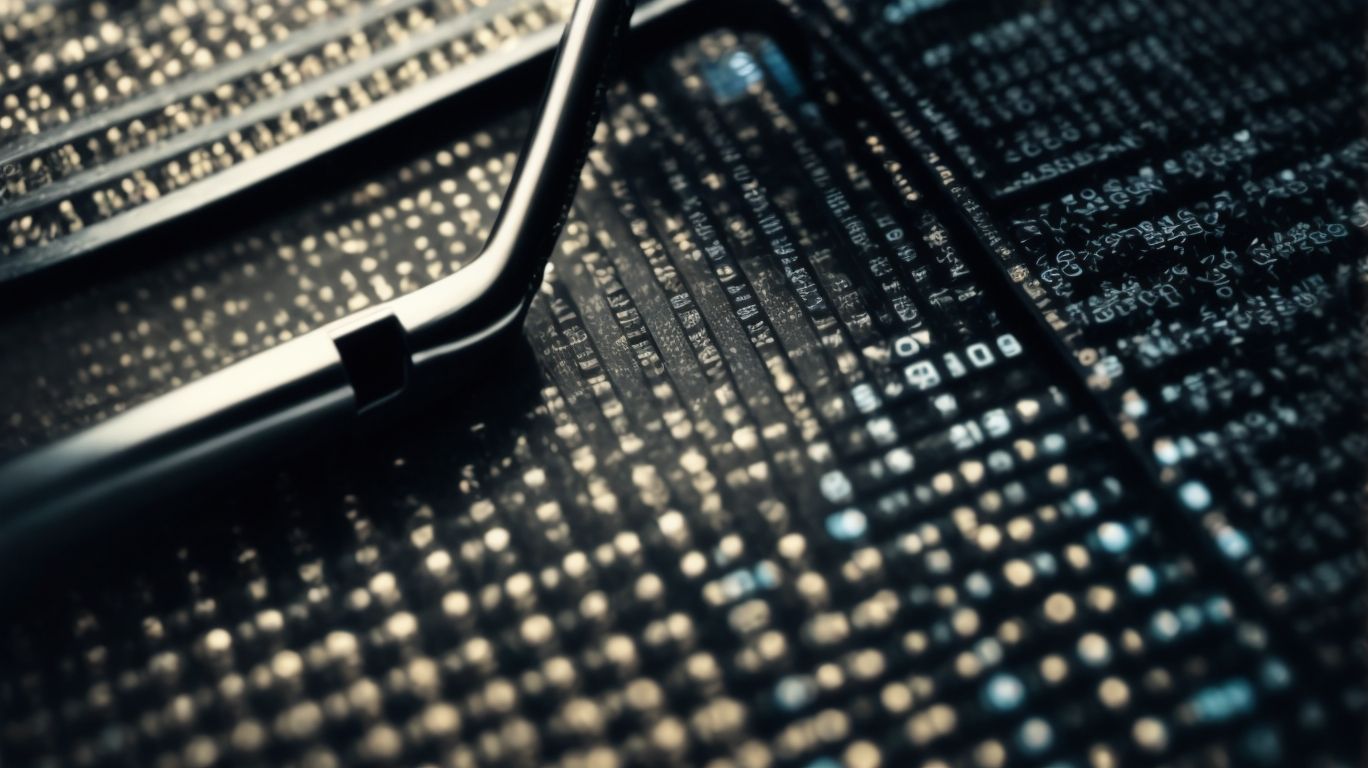In today’s digital age, cybersecurity plays a crucial role in protecting our online information and data.
One essential tool in this fight against cyber threats is antivirus software. But what exactly is antivirus software, and how does it work?
We will explore the importance of antivirus software for cybersecurity, its different types, and why it is necessary for safeguarding your devices.
We will also discuss how to choose the right antivirus software for your needs and best practices for its use.
Join us as we dive into the world of antivirus protection and learn how to keep your digital life secure.
Table of Contents
Key Takeaways:
Antivirus software is essential for protecting against malware, viruses, and data breaches in today’s digital world.When choosing antivirus software, consider compatibility, real-time protection, and additional security features.Regularly update and scan your computer, and be cautious of suspicious emails and websites to maximize the effectiveness of antivirus software.
The Importance of Cybersecurity in Today’s Digital World
Cybersecurity plays a critical role in safeguarding organizations and individuals against evolving cyber threats in today’s digital world, where technology advances and the internet are integral to daily operations.
With the widespread adoption of cloud computing, Internet of Things (IoT) devices, and mobile technologies, the attack surface for cybercriminals has expanded, making it crucial for cybersecurity measures to not only keep pace but also stay ahead of potential threats. The interconnected nature of modern networks means that breaches can have far-reaching consequences, affecting not just data security but also financial stability and reputation. Understanding the intricacies of digital risks and vulnerabilities is essential in crafting comprehensive defense strategies that can mitigate the impacts of cyber attacks.
What is Antivirus Software?
Antivirus software is a crucial tool designed to protect computer systems from malicious activity, providing essential protection against a wide range of cyber threats.
It works by constantly scanning the system for any suspicious files, programs, or activities that could potentially harm the computer.
Antivirus software uses a comprehensive database of known malware signatures to detect and remove any threats present.
It can also identify and block new and emerging threats through behavioral analysis and machine learning algorithms.
Regular updates are essential to ensure that the software is equipped to combat the latest cyber threats effectively.
How Does Antivirus Software Work?
Antivirus software employs various detection methods, including behavior-based detection, signature-based detection, heuristics-based detection, and machine learning algorithms to identify and mitigate potential threats.
Behavior-based detection focuses on monitoring software behavior for any suspicious activities that may indicate malware presence, such as unauthorized attempts to modify system files or unusual network traffic patterns.
Signature identification involves comparing files and programs against a vast database of known malware signatures to spot any matches and prevent their execution on the system. Heuristics analysis utilizes predefined algorithms to detect novel threats based on behavioral patterns rather than specific signatures, enabling proactive threat identification. Machine learning algorithms give the power to antivirus programs to adapt and improve their threat detection capabilities over time by analyzing and learning from vast amounts of data.
What Are the Different Types of Antivirus Software?
Antivirus software comes in various types, ranging from free to paid versions, each offering distinct features and levels of protection to users.
In terms of free antivirus software, popular options like Avast, AVG, and Bitdefender offer basic protection against common threats such as viruses, malware, and ransomware.
In contrast, paid versions from renowned providers such as Norton, McAfee, and Kaspersky provide advanced security features like real-time scanning, firewalls, and email protection, making them more comprehensive in safeguarding your devices.
While free versions are perfect for general use, paid versions are ideal for businesses and individuals requiring enhanced security measures to protect sensitive data and mitigate cyber threats effectively.
Why is Antivirus Software Necessary for Cybersecurity?
Antivirus software is essential for cybersecurity as it helps in mitigating vulnerabilities, preventing exploit attempts, and bolstering overall security measures against cyber threats.
With the constant evolution of cyber threats, antivirus software plays a crucial role in protecting systems and networks from malicious attacks. By regularly scanning for malware, viruses, and other malicious software, antivirus programs can detect and neutralize threats before they can cause harm.
Antivirus software utilizes signature-based detection, behavioral analysis, and heuristics to identify and block suspicious activities, ensuring that sensitive data and personal information remain secure.
Antivirus tools often come equipped with real-time monitoring capabilities, providing immediate alerts and responses to potential threats, thereby fortifying overall defense mechanisms against cyber breaches.
Protects Against Malware and Viruses
Antivirus software safeguards systems by providing protection against a wide array of malware and viruses that can compromise data security and system integrity.
When an antivirus program is installed on a device, it constantly scans files, emails, websites, and other applications for any signs of malicious activities. By comparing suspicious codes or behaviors to a database of known malware signatures and algorithms, the software can identify and isolate threats before they have a chance to wreak havoc. In cases where new malware strains are encountered, some sophisticated antivirus tools utilize heuristic analysis to detect unfamiliar patterns and anomalous behaviors that could indicate potential threats.
Detects and Removes Threats
Through advanced detection algorithms, antivirus software can identify and eliminate potential threats, ensuring proactive security measures to prevent data breaches and malicious activities.
Antivirus programs utilize a range of technologies such as signature-based detection, behavior monitoring, heuristic analysis, sandboxing, and machine learning to stay ahead of evolving threats.
- Signature-based detection involves comparing the code of files against a database of known malware signatures.
- Behavior monitoring tracks suspicious activities that deviate from normal patterns.
- Heuristic analysis allows antivirus software to detect previously unseen threats based on their behavior, thwarting zero-day attacks.
Additionally, sandboxing isolates suspicious files in a secure environment to analyze their behavior without risking the system.
Prevents Data Breaches
Antivirus software acts as a barrier against data breaches, reducing the risks of financial loss and reputational damage that can result from security vulnerabilities and unauthorized access.
By constantly scanning systems and networks for malicious threats, antivirus software plays a crucial role in safeguarding sensitive data and preventing potential breaches before they occur. Plus detecting and eliminating malware, it also helps in identifying vulnerabilities that could be exploited by cybercriminals.
Furthermore, antivirus software aids in maintaining compliance with data protection regulations by ensuring that security measures are in place to mitigate risks. Its proactive approach to cybersecurity not only protects organizations from the direct financial costs associated with a breach but also shields them from the indirect expenses such as legal fees, fines, and loss of customer trust.
Blocks Phishing Attempts
By blocking phishing attempts, antivirus software enhances user awareness and protection against deceptive online schemes aimed at stealing sensitive information or credentials.
When a user encounters a potential threat, the antivirus software analyzes the suspicious elements such as links, attachments, or emails to identify any signs of phishing activity. Through advanced detection algorithms and real-time monitoring, the software can swiftly recognize and neutralize malicious intent before it poses a risk to the user’s security. Not only does this shield the user from falling victim to scams, but it also educates them on what to look out for, cultivating a proactive approach to online safety.
How to Choose the Right Antivirus Software for Your Needs
Selecting the appropriate antivirus software involves considering factors such as compatibility with your operating system, real-time protection capabilities, and additional security features tailored to your specific needs.
In terms of system compatibility, it is crucial to ensure that the antivirus software you choose is compatible not only with the operating system you are using but also with any other devices you might want to protect. Real-time protection is another critical aspect to look for in antivirus software as it provides continuous monitoring and immediate action against threats. Moreover, supplementary security features like firewall protection, anti-phishing tools, and parental controls can further enhance your overall protection.
Compatibility with Your Operating System
When evaluating antivirus software options, ensure that the selected program is compatible with your operating system to guarantee seamless integration and optimal protection.
Choosing antivirus software that aligns with your specific operating system is crucial to ensure that the program functions smoothly without any compatibility issues. The operating system serves as the foundation on which the antivirus software operates, affecting its performance, usability, and overall effectiveness.
Failure to select a program tailored to your operating system could lead to inefficiencies, system crashes, or even leave your device vulnerable to security threats. Therefore, taking the time to verify compatibility is a proactive step towards enhancing your digital security and maintaining the integrity of your device.
Real-Time Protection Features
Antivirus software with real-time protection capabilities offers advanced threat detection mechanisms that continuously monitor and safeguard systems against emerging and sophisticated cyber threats.
Real-time protection features in antivirus software play a crucial role in proactively identifying and blocking malicious activities before they can inflict damage. By constantly scanning files, emails, and websites in real-time, these security measures keep evolving to stay ahead of cybercriminal tactics.
The ability of real-time protection to automatically quarantine or remove suspicious files helps prevent infections and data breaches, enhancing overall system security and user privacy.
Additional Security Features
Opt for antivirus software with additional security features that provide a higher level of protection, including enhanced data encryption, secure browsing options, and intrusion prevention mechanisms.
Choosing antivirus software with supplementary security features is crucial in today’s digital landscape to safeguard your devices from evolving cyber threats. These additional security functionalities go beyond traditional virus detection and removal, offering advanced capabilities like real-time threat detection, ransomware protection, and firewall integration. By selecting antivirus solutions that prioritize comprehensive protection, you can fortify your system against malicious attacks, phishing attempts, and unauthorized access.
Best Practices for Using Antivirus Software
Adhering to best practices when using antivirus software involves regular software updates, frequent computer scans, vigilance against suspicious emails and websites, and the implementation of strong passwords with two-factor authentication.
In the world of cybersecurity, staying on top of software updates is crucial to ensure your antivirus software can effectively combat evolving threats. By regularly updating your antivirus program, you not only benefit from improved detection rates but also close potential vulnerabilities that cybercriminals could exploit.
Proactive scanning is another vital aspect; scheduling regular scans of your system can help detect and remove any malicious software before it causes significant harm. Exercising caution when interacting with emails and websites can prevent falling victim to phishing scams or malware-laden links.
Enhancing your defense further, adopting two-factor authentication adds an extra layer of security to your accounts, reducing the risk of unauthorized access even if your password is compromised. Embracing these practices collectively significantly bolsters your overall cybersecurity posture.
Regularly Update the Software
Frequently updating antivirus software through automatic updates ensures that the program remains equipped with the latest security patches and threat definitions to combat emerging cyber risks effectively.
By regularly updating the antivirus software, you significantly reduce the chances of falling victim to new malware strains or cyber-attacks that exploit known vulnerabilities. With each update, the software is fortified with improved algorithms and better detection mechanisms to shield your system from evolving threats. Automatic updates eliminate the need for manual intervention, streamlining the process and ensuring seamless protection without interrupting your workflow.
Scan Your Computer Frequently
Performing regular computer scans with antivirus software is essential to protect systems from potential threats, malware, and viruses that may compromise data security and system integrity.
By conducting routine scans, the antivirus software can identify and neutralize various forms of malicious software that might otherwise infiltrate the system. Scanning can detect trojans, worms, spyware, and other harmful elements that pose a risk to the operating system, files, and sensitive information. This proactive approach to system protection plays a crucial role in maintaining a safe computing environment, preventing potential data breaches, and ensuring continuous data integrity.
Be Cautious of Suspicious Emails and Websites
Exercise caution when interacting with emails and websites, as they can serve as potential entry points for cyber threats and malicious activities that may compromise personal or organizational security.
In the digital landscape, cybercriminals often disguise their phishing attempts through sophisticated emails and fraudulent websites that appear legitimate at first glance. These deceptive tactics aim to trick unsuspecting users into revealing sensitive information such as login credentials or financial data. Phishing attacks can lead to identity theft, financial loss, or unauthorized access to confidential information.
To safeguard against such threats, it is essential to scrutinize email senders, avoid clicking on suspicious links or attachments, and verify website authenticity before sharing any personal details.
Use Strong Passwords and Enable Two-Factor Authentication
Strengthen your online security by utilizing strong, unique passwords and enabling two-factor authentication measures to add an extra layer of protection to your accounts and sensitive data.
Robust password practices play a crucial role in safeguarding your personal information against cyber threats. By creating complex passwords consisting of a mix of letters, numbers, and special characters, you make it significantly harder for malicious individuals to breach your accounts.
Implementing two-factor authentication, which requires a secondary verification step in addition to your password, vastly increases the security of your online accounts. This additional level of protection ensures that even if your password is compromised, unauthorized access is still prevented.
Embracing these security measures can greatly reduce the risk of identity theft and unauthorized access to your confidential data. https://www.youtube.com/embed/iuXWXtraPe0
Frequently Asked Questions
What is the role of antivirus software in modern cybersecurity?
Antivirus software plays a crucial role in modern cybersecurity by protecting devices from malicious software, also known as malware. It helps to prevent and detect viruses, worms, trojans, and other types of malware that can compromise the security and privacy of your data.
How does antivirus software protect against cyber threats?
Antivirus software uses a combination of techniques such as signature-based detection, heuristic analysis, and behavior monitoring to identify and block known and unknown cyber threats. It continuously scans files and processes in real-time to detect and stop malicious activity before it can cause harm.
Why is antivirus software important in today’s digital landscape?
In today’s interconnected world, where cyber attacks are becoming more sophisticated and prevalent, antivirus software is crucial for protecting our devices and personal information. It acts as the first line of defense against cyber threats, helping to keep our data safe and secure.
What are the benefits of using antivirus software?
Aside from protecting against malware, antivirus software also offers additional benefits such as regular updates to protect against new threats, blocking malicious websites, and providing a safe browsing experience. It can also help improve system performance by detecting and removing unnecessary files and programs.
Can I rely solely on antivirus software for cybersecurity?
No, while antivirus software is an important component of cybersecurity, it should not be the only line of defense. It is essential to practice safe browsing habits, regularly update software and operating systems, and use strong passwords to ensure comprehensive protection against cyber threats.
How do I choose the right antivirus software for my needs?
When choosing antivirus software, consider factors such as the level of protection offered, user reviews, ease of use, and compatibility with your device. It is also important to regularly compare and update your software to ensure you have the best protection against the latest cyber threats.