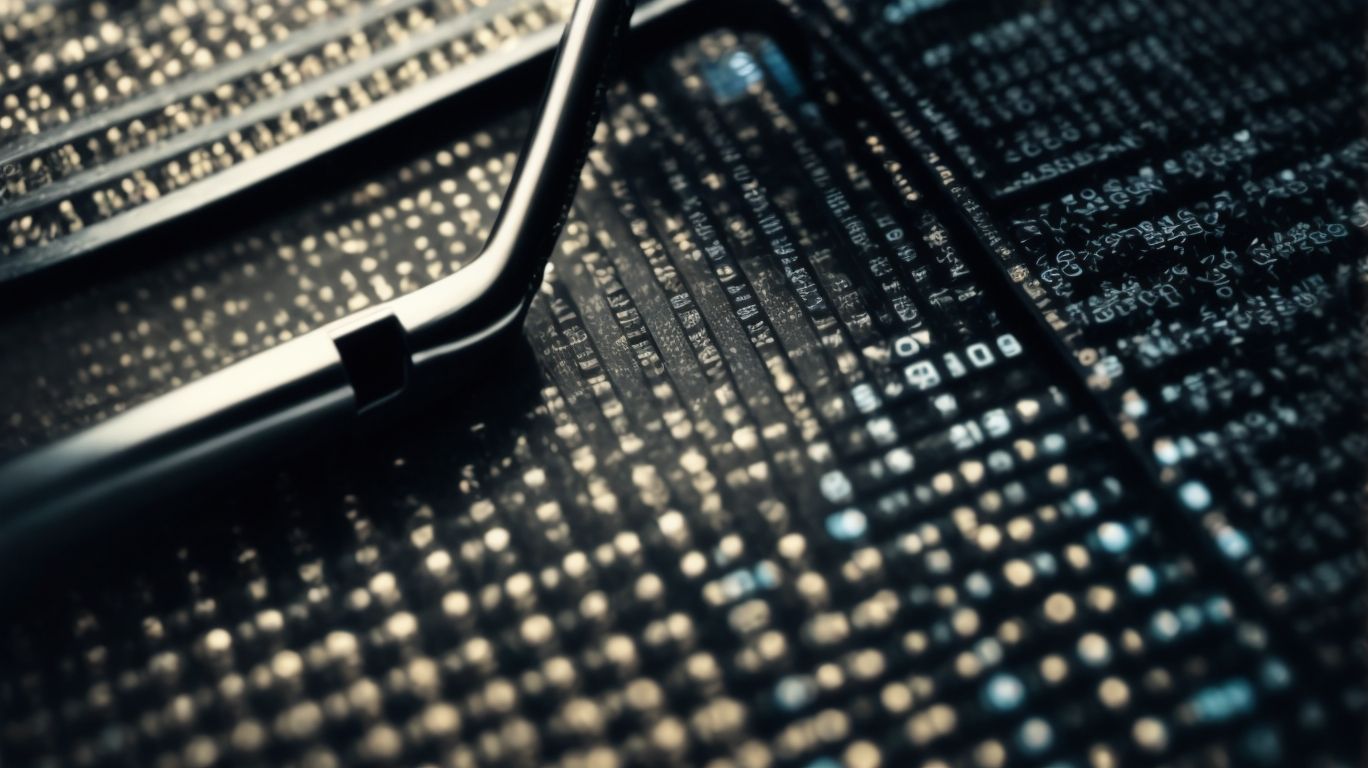In today’s digital age, the importance of secure file sharing cannot be overstated. With the rise of data breaches and cyber threats, it is crucial to understand the risks associated with insecure file sharing. From unauthorized access to malware and viruses, the dangers are real.
Implementing best practices such as using strong passwords, encryption, and limiting access can help protect your sensitive information. We will delve into the importance of secure file sharing, the risks of insecure practices, and the best tools and services available to keep your data safe in this article.
Table of Contents
Key Takeaways:
1. Strong passwords and encryption are essential for secure file sharing.2. Limiting access and permissions helps prevent unauthorized access to sensitive data.3. Regularly updating software and educating employees on security measures can prevent malware and data breaches.
What Is Secure File Sharing?
Secure file sharing involves the transfer of data between users or organizations in a protected and encrypted manner to ensure confidentiality and integrity.
Encryption plays a crucial role in secure file sharing, as it encodes the data into a format that can only be deciphered by authorized parties, thus preventing unauthorized access. Authentication methods further enhance security by verifying the identity of users before granting access to shared files, minimizing the risk of data breaches.
- Access control levels regulate the permissions granted to users, allowing organizations to define who can view, edit, or delete files, ensuring data privacy and compliance with regulations.
- Secure protocols, such as HTTPS, SFTP, and FTPS, establish encrypted communication channels for file transfers, adding an extra layer of protection against eavesdropping and tampering during data exchange.
Why Is Secure File Sharing Important?
Secure file sharing plays a crucial role in safeguarding sensitive information, maintaining data integrity, and protecting against unauthorized access and security breaches.
What Are the Risks of Insecure File Sharing?
Insecure file sharing exposes data to risks such as data breaches, unauthorized access, and the compromise of sensitive information, highlighting the need for secure sharing practices and protected file transfers.
Data Breaches
Data breaches in file sharing scenarios pose significant threats to organizations and users, compromising the confidentiality of sensitive data and leading to potential security breaches.
These breaches can have far-reaching consequences, resulting in financial losses, damage to reputation, and legal liabilities for the affected parties. Organizations must take proactive measures to prevent such incidents by implementing robust encryption and security features in their file sharing systems.
By utilizing strong encryption algorithms and implementing access controls, organizations can safeguard their data against unauthorized access and ensure the integrity of shared files. Regular security audits and updates are essential to address any emerging vulnerabilities and protect sensitive information from cyber threats.
Unauthorized Access
Unauthorized access to shared files can result in data exposure, privacy violations, and security compromises, underscoring the importance of robust authentication methods and access control mechanisms.
Unauthorized access poses significant risks to organizations, including financial losses, damage to reputation, and regulatory penalties.
Implementing secure practices such as multi-factor authentication and encryption can help mitigate these risks and safeguard sensitive information.
By enforcing strict access controls and monitoring user activities, organizations can limit the chances of unauthorized users compromising data security.
Malware and Viruses
Malware and viruses transmitted through insecure file sharing channels can lead to system vulnerabilities, phishing attacks, and potential security breaches, necessitating the adoption of secure file sharing practices.
When files are shared over unsecured networks or platforms, they become susceptible to infiltration by malicious software like trojans and ransomware. These threats can exploit vulnerabilities in your system, compromising sensitive data and even rendering your device unusable. One of the most insidious dangers of malware in file sharing is the potential for phishing attacks. Cybercriminals can disguise harmful files as legitimate documents to trick users into downloading them, leading to identity theft or financial loss.
What Are the Best Practices for Secure File Sharing?
To ensure secure file sharing, it is essential to implement best practices such as using encryption, limiting access, employing secure protocols, and educating users on security measures.
One crucial aspect of secure file sharing is the use of encryption services. Encryption involves encoding the data in a way that only authorized parties with the decryption key can access it, adding a layer of protection to the shared files.
Access control mechanisms are equally pivotal, as they allow administrators to determine who has access to specific files or folders, reducing the risk of unauthorized access.
Utilizing secure protocols like TLS (Transport Layer Security) and SFTP (SSH File Transfer Protocol) ensures that data transfers are encrypted and secure during transmission. These protocols establish secure connections between systems, safeguarding the integrity and confidentiality of the shared files.
Educating users on secure sharing practices is also vital. By training individuals on the importance of using strong passwords, avoiding public Wi-Fi for file transfers, and recognizing phishing attempts, organizations can reinforce a culture of data security awareness and minimize human errors that could compromise sensitive information.
Use Strong Passwords
Utilizing strong and unique passwords for file sharing accounts enhances authentication security and helps prevent unauthorized access to sensitive data and files.
Creating a strong password involves using a combination of uppercase and lowercase letters, numbers, and special characters. It is advisable to avoid easily guessable information like birthdates or common words. Enabling multi-factor authentication (MFA) adds an extra layer of security by requiring users to verify their identity through a secondary method like a text message or an app.
Platforms with robust security features, such as SSL encryption for data transmission and regular security updates, play a vital role in safeguarding user accounts. Regularly updating passwords, using password managers, and being cautious of phishing attempts are also critical practices in maintaining a secure file sharing environment.
Utilize Encryption
Encryption is a fundamental aspect of secure file sharing, providing a protective layer that ensures data confidentiality and integrity during transfers.
Regarding protecting sensitive information shared online, encryption plays a crucial role in safeguarding data from unauthorized access or modifications. End-to-end encryption is a method that ensures data remains encrypted while in transit and only the intended recipient can decrypt it, enhancing privacy and security. Encryption protocols like Advanced Encryption Standard (AES) and Hypertext Transfer Protocol Secure (HTTPS) further reinforce the security of shared files and communications by using complex algorithms and secure connections.
Limit Access and Permissions
Restricting access and permissions to shared files based on user roles and responsibilities enhances data protection and reduces the risk of unauthorized data exposure or modification.
Implementing role-based restrictions is crucial when it comes to secure file sharing. By assigning specific roles to users, organizations can ensure that individuals only have access to the files and folders necessary for their job functions. This limits the potential for accidental or intentional data breaches.
Setting access levels according to the principle of least privilege is another best practice. This means granting users the minimum level of access required to perform their tasks effectively. By following this approach, businesses can minimize the chances of data leakage and unauthorized access.
Enhancing data protection within sharing services involves leveraging encryption techniques to secure files both in transit and at rest. Encrypting data ensures that even if unauthorized users gain access, the information remains unreadable and protected.
Use Secure File Transfer Protocols
Employing secure file transfer protocols like SFTP ensures encrypted and secure data transmission, reducing the risk of interception or unauthorized access during file transfers.
Ensuring data integrity is crucial in today’s digital landscape, where sensitive information is constantly being shared electronically. By utilizing SFTP, organizations can safeguard against potential security breaches by encrypting data both at rest and in transit.
Secure file transfer protocols offer a variety of authentication mechanisms, ensuring that only authorized users have access to the transmitted files. This helps in maintaining confidentiality and preventing data leaks, especially in industries dealing with sensitive customer data.
Plus encryption and secure transmission mechanisms, SFTP also provides a reliable and efficient way to transfer large files securely, making it an essential tool for businesses that deal with sizable data exchanges on a regular basis.
Keep Software and Systems Updated
Regularly updating software and systems used for file sharing is essential to address security vulnerabilities, patch known risks, and enhance overall data protection measures.
System and software updates play a crucial role in strengthening the security posture of any organization by providing crucial patches and fixes to known vulnerabilities. Updating ensures that potential loopholes are closed, reducing the risk of exploitation by cybercriminals. These updates often enhance security features, introducing new layers of defense mechanisms to thwart sophisticated hacking attempts. By staying up-to-date with software updates, businesses can significantly reduce the chances of falling victim to cyber threats.
Regularly updating software helps ensure continuous protection against emerging threats and keeps pace with the evolving cybersecurity landscape.
It’s like having a sturdy shield that constantly adapts and reinforces itself to safeguard valuable data against the latest attack methods. Without these updates, systems can become increasingly vulnerable, putting sensitive information at risk of being compromised.
Therefore, making software and system updates a routine practice is a proactive approach towards fortifying the digital defense systems of organizations, enabling them to stay ahead of potential cybersecurity challenges.
Educate Employees on Security Measures
Educating employees on secure file sharing practices and security measures is crucial to enhance awareness, minimize risks, and foster a culture of data protection within organizations.
By conducting regular awareness programs and training initiatives, companies can enable their workforce with the necessary knowledge and skills to safeguard sensitive information. These programs typically include instructing employees on best practices for secure file sharing, identifying phishing attempts, and recognizing potential cybersecurity threats. Organizations can promote the adoption of secure practices through incentives, such as rewards or recognition, to encourage compliance and a security-conscious mindset among employees.
What Are Some Secure File Sharing Tools and Services?
Various secure file sharing tools and services such as Dropbox, Google Drive, Microsoft OneDrive, Box, and ShareFile offer encrypted platforms for users and organizations to transfer and manage files securely.
These platforms use advanced encryption technology to safeguard data during transit and storage, ensuring that sensitive information remains protected from unauthorized access.
Plus encryption, many of these tools provide features like password protection, access controls, and expiration dates for shared files, further enhancing the level of security.
Users can also take advantage of secure collaboration options, enabling seamless teamwork while maintaining data confidentiality.
Dropbox
Dropbox is a leading secure file sharing platform that enables users to store, access, and share files securely across devices while offering encryption features and robust security measures.
One of the key features that stands out with Dropbox is its end-to-end encryption, ensuring that your data remains secure both in transit and at rest. This means that only authorized users have access to the data, providing an extra layer of protection against unauthorized access.
Dropbox offers advanced file management functionalities, allowing users to organize their files efficiently and access them from anywhere at any time. This seamless experience enhances productivity and collaboration within teams, making it an ideal choice for both individual users and organizations.
Dropbox’s secure sharing practices enable users to control who has access to their files, set permissions, and track file activities, ensuring that sensitive information is shared securely and kept confidential.
Google Drive
Google Drive provides a secure and reliable platform for file sharing, allowing users to store, access, and collaborate on documents while ensuring data encryption and access control.
One of the key features that sets Google Drive apart in terms of security is its robust encryption services. All files stored on the platform are encrypted both at rest and in transit, meaning that even if unauthorized access occurs, the data remains secure. Google Drive offers a range of collaborative tools that enable users to work together on projects in real-time while maintaining control over access levels and permissions.
The platform’s secure access mechanisms such as two-step verification and advanced sharing settings further enhance data protection. User-friendly interface and seamless integration with other Google services make Google Drive a top choice for individuals and businesses seeking a secure and efficient file-sharing solution.
Microsoft OneDrive
Microsoft OneDrive offers a secure file sharing service that integrates seamlessly with Microsoft Office applications, providing users with encrypted storage, file transfer capabilities, and robust security features.
OneDrive’s encryption services play a vital role in safeguarding user data by encoding files during transfer and at rest, ensuring that sensitive information remains protected from unauthorized access.
Users can easily share files with colleagues or clients, controlling access permissions and setting expiry dates for added security measures.
The platform’s collaborative features enable real-time editing and version history tracking, allowing seamless teamwork while maintaining the integrity of the data.
Box
Box is a secure cloud storage service that specializes in file sharing, collaboration tools, and encryption features to ensure data security and seamless sharing experiences for users and organizations.
One of the key aspects that sets Box apart is its robust encryption services that safeguard sensitive information from unauthorized access. Its end-to-end encryption protocols ensure that all files and data shared within the platform are protected at all times. Box offers a variety of collaboration functionalities such as real-time editing, task assignments, and version control, making teamwork more efficient and productive. This not only simplifies project management but also enhances overall workflow within teams.
ShareFile
ShareFile by Citrix is a secure file sharing solution designed for businesses and professionals, offering encrypted file transfers, access controls, and secure sharing practices to safeguard sensitive data.
The encryption services provided by ShareFile ensure that files remain secure during both storage and transfer, giving users peace of mind regarding the confidentiality of their information. Its advanced data transfer security measures protect files from interception and unauthorized access, adding an extra layer of protection to sensitive data.
With its collaborative features, ShareFile allows multiple users to work on shared documents simultaneously, enhancing teamwork efficiency and fostering seamless collaboration among team members. This tool caters to the diverse needs of organizations and professional users who prioritize the security and privacy of their shared files. https://www.youtube.com/embed/4OoN_SNn4U4
Frequently Asked Questions
What is secure file sharing and why is it important?
Secure file sharing refers to the process of sharing digital files with authorized individuals or groups while ensuring the privacy and security of the data. It is important because it helps protect sensitive information from unauthorized access, keeping your data safe from cyber threats.
What are the best practices for secure file sharing?
Some best practices for secure file sharing include using strong encryption methods, limiting access to sensitive files, using a secure file sharing platform, regularly updating security software, and implementing proper data backup and disaster recovery procedures.
How can I ensure the safety of my data while sharing files?
To ensure the safety of your data while sharing files, you can use password protection, encryption, and access controls. It is also important to educate yourself and your team on proper data handling and security protocols.
What are some common mistakes to avoid when sharing files?
Some common mistakes to avoid when sharing files include using weak passwords, sharing files with unauthorized individuals, using unsecured Wi-Fi networks, and not regularly updating security software. These mistakes can leave your data vulnerable to cyber attacks.
What should I look for in a secure file sharing platform?
When choosing a secure file sharing platform, look for features such as end-to-end encryption, access controls, secure file storage, and regular security updates. It should also have a user-friendly interface and provide options for collaboration and version control.
Is it safe to use cloud-based file sharing services?
Cloud-based file sharing services can be safe as long as they have proper security measures in place, such as strong encryption and access controls. It is important to carefully research and choose a reputable and secure service provider for your data sharing needs.