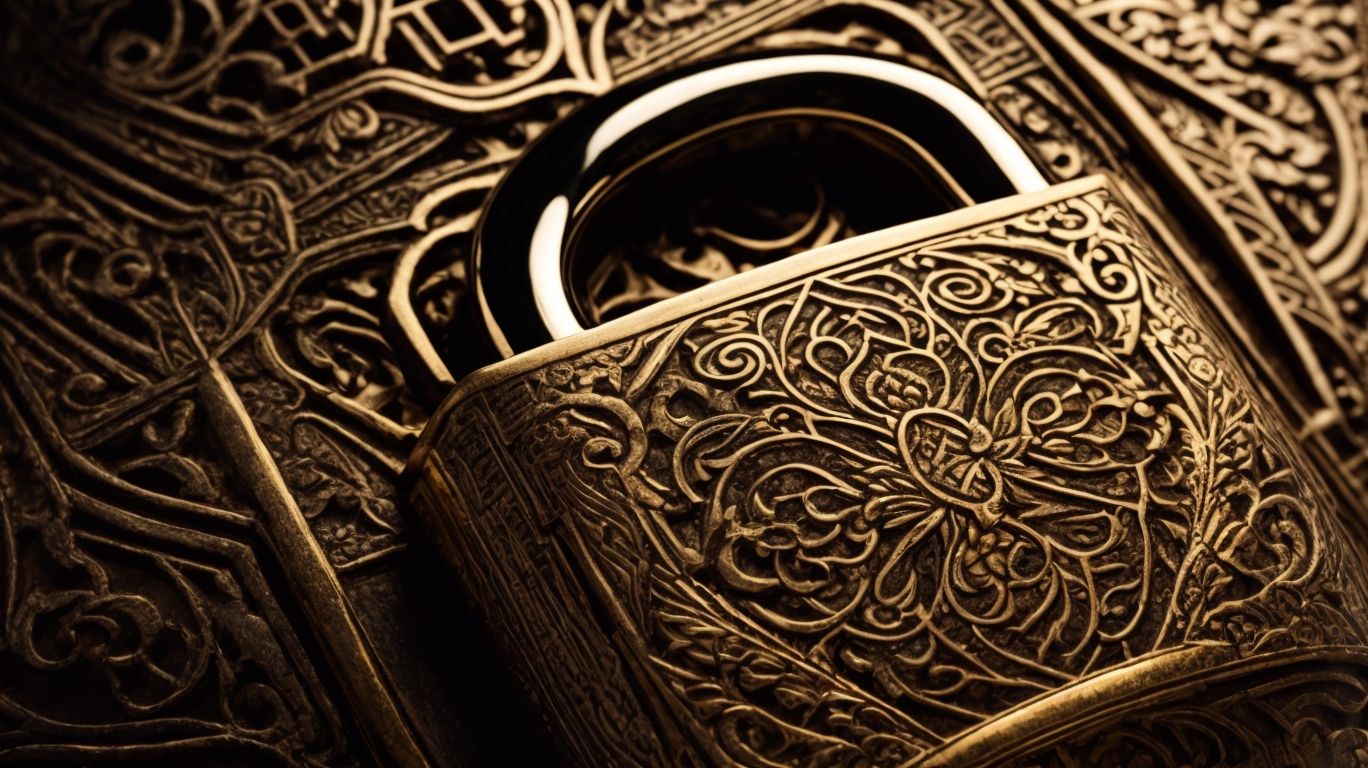In today’s digital age, email security is more important than ever. With the rise of phishing attacks, it is crucial to safeguard your inbox from potential threats.
We will explore the different types of phishing attacks, why email security is essential, and provide practical tips on how to protect yourself from falling victim to these scams. So, buckle up and let’s dive into the world of email security!
Table of Contents
Key Takeaways:
1. Email security is crucial in protecting your inbox from phishing attacks, which can lead to identity theft and financial loss.
- Being aware of suspicious emails, not giving out personal information, and using strong passwords are important steps in preventing phishing attacks.
- To further enhance email security, enable two-factor authentication, keep software and devices updated, and use anti-phishing software.
What is Email Security?
Email Security is a critical component in safeguarding digital communication channels against threats such as phishing attacks, scams, and unauthorized access to sensitive information.
Phishing attacks remain one of the most common techniques employed by cybercriminals to trick individuals into divulging personal data. By posing as legitimate entities, hackers lure unsuspecting users into clicking malicious links or sharing confidential details. These scams can lead to financial loss, identity theft, and unauthorized access to secure networks.
Implementing robust email security solutions like Norton or Mimecast is vital in detecting and blocking suspicious activities, filtering out potential threats, and ensuring the privacy and integrity of email communications.
What are Phishing Attacks?
Phishing attacks are malicious attempts by cybercriminals to deceive individuals into revealing sensitive information such as account credentials, passwords, and personal data through fraudulent messages and deceptive links.
Cybercriminals often use various tactics to make their phishing scams appear legitimate, such as creating emails that mimic reputable companies or institutions, urgency in the message to prompt immediate action, and sophisticated social engineering techniques to manipulate emotions like fear or curiosity.
Clicking on suspicious links in these phishing emails can lead to dire consequences, including malware installation, identity theft, financial fraud, or unauthorized access to personal accounts.
Once a user falls victim to a phishing attack and unknowingly provides their credentials or information, their accounts can be compromised, allowing cybercriminals to exploit them for further illicit activities.
It is crucial for individuals to stay vigilant and educate themselves on the telltale signs of phishing messages, such as mismatched URLs, spelling or grammatical errors, and unsolicited requests for personal information.
How Do Phishing Attacks Work?
Phishing attacks typically work by impersonating legitimate entities, such as an email provider or a trusted organization, to deceive recipients into divulging confidential data or clicking on malicious links.
This deceitful practice hinges on social engineering, exploiting human vulnerability rather than technical weaknesses. Scammers craft convincing messages or websites bearing the visual hallmarks of reputable services, making it challenging for unsuspecting individuals to discern the fraud. Once victims take the bait, dire consequences can follow.
Data breaches may occur, exposing sensitive information like login credentials or financial details, leading to unauthorized access or identity theft. Financial losses from fraudulent transactions are also prevalent, draining victims’ accounts and tarnishing their credit history.
What are the Different Types of Phishing Attacks?
Phishing attacks manifest in various forms, including email spoofing, spear phishing, and pharming, each designed to exploit vulnerabilities in email security solutions and deceive individuals into divulging sensitive information.
Email spoofing takes advantage of forged sender addresses, making emails appear as if they are coming from a legitimate source, tricking recipients into clicking malicious links or providing confidential data.
Spear phishing is a highly targeted attack, where scammers customize messages based on researched information about the victim, increasing the chances of success.
Pharming involves redirecting legitimate websites to fake ones, leading unsuspecting users to share their personal details unknowingly.
Organizations like the FTC and NCSC actively work to combat these deceptive practices through public awareness campaigns and implementing advanced cybersecurity measures.
Identity theft is a major risk associated with successful phishing attacks, as scammers can use the stolen information for various fraudulent activities, causing financial and reputational harm to the victims.
Why is Email Security Important?
Email security is crucial as it serves as the first line of defense against cybercriminals seeking to exploit vulnerabilities in communication channels to launch phishing scams, infect devices with malware, and compromise sensitive data.
Phishing scams have become progressively sophisticated, often replicating reputable institutions’ logos and email templates to deceive recipients. By employing advanced algorithms and AI, cybercriminals craft convincing emails that lure users into clicking malicious links or providing sensitive information.
Email providers play a pivotal role in email security by implementing robust encryption measures and spam filters to detect and block suspicious content. Security protocols like SPF (Sender Policy Framework) and DKIM (DomainKeys Identified Mail) verify email authenticity, reducing the risk of spoofed messages.
It is imperative for individuals and organizations to adopt a multi-layered approach in safeguarding against email threats, including educating users about phishing tactics, regularly updating anti-virus software, and conducting routine security audits to identify potential vulnerabilities.
How to Protect Your Inbox from Phishing Attacks?
Protecting your inbox from phishing attacks requires a multi-layered approach involving awareness of suspicious emails, secure handling of personal information, robust password practices, regular software updates, and the use of anti-phishing software.
Identifying phishing emails often involves examining the sender’s email address for inconsistencies or unusual domain names.
Furthermore, hovering over links without clicking on them can reveal the actual URL destination.
Implementing two-factor authentication adds an extra layer of security by requiring a second form of verification.
Regularly updating all your software and devices, including operating systems and security apps, ensures that the latest security patches are in place.
Be Aware of Suspicious Emails
Being vigilant and promptly identifying suspicious emails is crucial in mitigating the risks of falling victim to phishing scams and cyber attacks.
One common red flag to watch out for is receiving an email that demands immediate action or urges you to divulge sensitive information such as passwords or financial details.
Suspicious emails may also contain links to unfamiliar websites or have attachments from unknown senders, which could potentially lead to malware installation or data breaches.
For instance, phishing messages often impersonate reputable organizations like banks or popular online services to trick recipients into believing that the communication is legitimate.
Regular training programs for employees can play a pivotal role in enhancing their awareness about the various tactics used by cybercriminals in phishing attacks, ultimately bolstering the defense mechanisms of an organization.
Never Give Out Personal Information
Maintaining strict confidentiality of personal information, including account credentials and passwords, is essential in safeguarding against phishing attempts and unauthorized access to sensitive data.
It is crucial to protect your data from falling into the wrong hands, as cybercriminals are constantly devising new methods to exploit vulnerabilities.
One must remain vigilant and cautious, especially when receiving unsolicited requests for personal information or encountering suspicious messages.
By adopting secure practices such as enabling multi-factor authentication and regularly updating software, individuals can significantly reduce the risks of falling victim to phishing scams and identity theft.
Remember, your data privacy is in your hands, so never compromise on security measures.
Use Strong Passwords
Employing strong, unique passwords for each account and device is a fundamental step in fortifying your digital security and minimizing the vulnerability to cyber threats like phishing attacks.
When creating passwords, complex combinations with a mix of letters (both upper and lower case), numbers, and special characters are highly recommended. Avoid using easily guessable information like birthdays or common words. Consider using a password manager to securely store and manage your passwords. These tools can generate complex passwords for you and help you keep track of them across various platforms.
Regularly updating your passwords is crucial in maintaining their effectiveness. Set a schedule to change them periodically, and immediately update passwords if you suspect any security compromise. Remember, a strong password is your first line of defense against unauthorized access and potential data breaches by cybercriminals.
Enable Two-Factor Authentication
Implementing two-factor authentication adds an extra layer of security to your accounts, reducing the risk of unauthorized access and enhancing protection against phishing attacks leveraging compromised credentials.
Two-factor authentication provides an additional security check beyond just a username and password, typically requiring a secondary method of verification such as a code sent to your mobile device or biometric authentication.
By utilizing 2FA, individuals can significantly decrease the chances of falling victim to phishing scams where cybercriminals attempt to steal sensitive information by deceiving users.
Enabling 2FA is straightforward for most online accounts, usually found in the security settings. Once activated, it acts as a strong defense mechanism against malicious activities, ensuring only authorized users can access the account.
Keep Your Software and Devices Updated
Regularly updating software and devices is essential in closing security vulnerabilities, preventing malware infections, and fortifying defenses against phishing attempts and cyber threats.
Software updates are designed to patch known vulnerabilities and flaws that cybercriminals often exploit to gain unauthorized access to your system. By keeping devices up-to-date, you are enhancing their security posture and reducing the risk of falling victim to phishing attacks, ransomware, and other malicious activities.
Proactive security measures, such as setting up auto-updates for software and firmware, ensure that your systems remain equipped with the latest security patches, making it harder for cyber attackers to breach your defenses.
Use Anti-Phishing Software
Leveraging anti-phishing software enhances their defense mechanisms against fraudulent emails, phishing scams, and malicious links, providing proactive protection for their digital communication channels.
By utilizing advanced algorithms and real-time monitoring, anti-phishing software can swiftly detect suspicious patterns and stop potential threats before they reach their inbox. Such tools offer multi-layered protection, scanning emails, links, and attachments to identify phishing attempts.
Reputable solutions like Norton and Mimecast go a step further, offering comprehensive security features such as URL scanning, attachment sandboxing, and domain reputation analysis. These features are crucial in safeguarding their sensitive information and preserving the integrity of their digital interactions.
Educate Yourself and Your Employees
Investing in education and training programs on cybersecurity and phishing awareness is essential for enableing individuals and employees to recognize and respond effectively to potential threats.
Continuous education in cybersecurity is vital as cyber threats constantly evolve, requiring individuals to stay informed and vigilant. By staying up-to-date with the latest best practices, individuals can better protect themselves and their organizations against malicious actors attempting to breach their systems.
Resources such as cybersecurity courses, webinars, and training modules offer valuable insights into phishing detection techniques and incident response protocols. These tools equip individuals with the knowledge and skills needed to mitigate risks and prevent data breaches.
What to Do if You Fall Victim to a Phishing Attack?
If you become a victim of a phishing attack, it is crucial to act swiftly by reporting the incident to authorities such as the FTC or NCSC to minimize the potential impact on your data, finances, and identity.
After reporting the incident, the next step you should take is to secure your compromised accounts by changing passwords and enabling two-factor authentication where possible.
It’s also important to monitor your financial transactions and credit reports for any unauthorized activity that may signal potential identity theft.
Seeking guidance from cybersecurity experts can provide you with valuable insights on how to mitigate the consequences of phishing scams and enhance your online security.
Conclusion
Prioritizing email security and vigilance against phishing attacks is paramount in safeguarding personal and organizational data from cybercriminals seeking to exploit vulnerabilities in digital communication channels.
Phishing attacks, where malicious actors disguise themselves as reputable entities to trick individuals into revealing sensitive information, remain a prevalent threat in the digital landscape. These attacks can lead to severe consequences, including financial losses, data breaches, and reputational damage. It is imperative for both individuals and organizations to stay informed about common phishing tactics and regularly educate themselves and their teams on how to spot and avoid falling victim to these scams. https://www.youtube.com/embed/ARcMCtO1gpM
Frequently Asked Questions
What is Email Security and why is it important?
Email Security refers to the set of measures and techniques used to safeguard email accounts and ensure the confidentiality, integrity, and availability of emails. It is important because email is widely used for communication and is vulnerable to various cyber threats, such as phishing attacks, which can compromise sensitive information.
What is a Phishing Attack and how does it affect my inbox?
A Phishing Attack is a fraudulent attempt to obtain sensitive information, such as passwords, credit card details, or personal data, by disguising as a trustworthy entity in an electronic communication. These attacks can affect your inbox by tricking you into clicking on malicious links or attachments, leading to the compromise of your email account and potentially other accounts as well.
How can I identify a Phishing Email?
Phishing emails often have urgent or threatening language, generic greetings, and ask you to provide personal or sensitive information. They may also contain links or attachments that you are not expecting or are from unfamiliar senders. Be cautious and verify the authenticity of the email before clicking on any links or providing any information.
What are some best practices to protect my inbox from Phishing Attacks?
Some best practices to protect your inbox include enabling multi-factor authentication, regularly updating your email account’s password, and being cautious of emails requesting sensitive information. You should also use spam filters and email security software, and avoid clicking on suspicious links or attachments.
What should I do if I think I have received a Phishing Email?
If you suspect that you have received a Phishing Email, do not click on any links or provide any information. Instead, mark the email as spam and delete it. You can also report the email to your email service provider or the appropriate authorities, such as the Federal Trade Commission.
How can I stay updated on the latest Email Security threats and techniques?
You can stay updated on the latest Email Security threats and techniques by following reputable sources, such as cybersecurity blogs and newsletters, attending webinars or workshops, and regularly checking for updates from your email service provider. It is also important to educate yourself and your team on how to recognize and respond to potential Phishing Attacks.