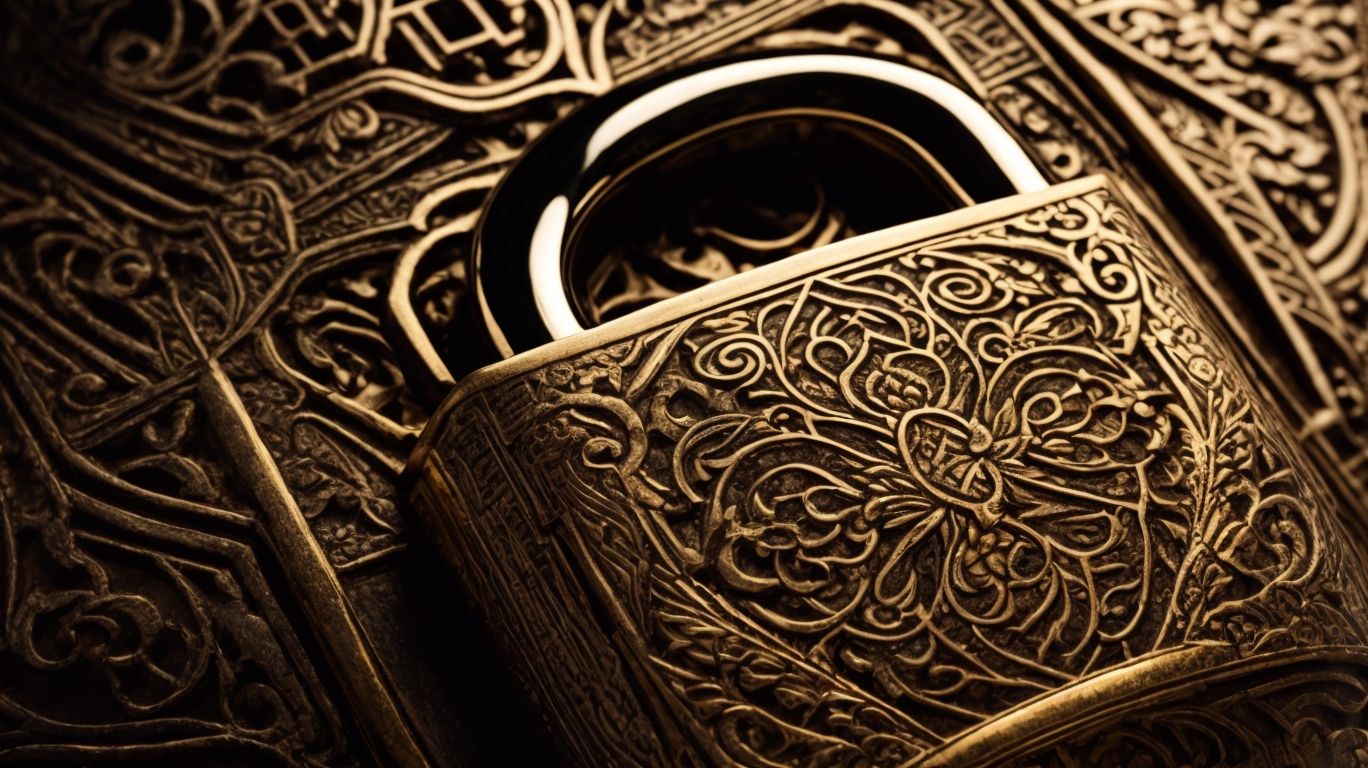In today’s digital age, software updates play a crucial role in ensuring the security and performance of our devices. From protecting against vulnerabilities and security threats to improving overall performance, keeping our software up to date is essential.
We will explore the risks of neglecting software updates, the benefits of staying current, how often software should be updated, and practical tips for ensuring regular updates. Let’s dive into why software updates are so important in keeping our digital lives secure and efficient.
Table of Contents
Key Takeaways:
Regular software updates are crucial for protecting against security threats and vulnerabilities. Neglecting software updates puts your device and data at risk of malware, viruses, and data breaches. Regular software updates offer benefits such as stronger security, improved performance, and bug fixes and new features.
Why Are Software Updates Important?
Software updates play a crucial role in maintaining the security, performance, and integrity of various systems, making them an essential aspect of modern digital environments.
Regular software updates are akin to preventative measures that help shield systems from evolving cyber threats and vulnerabilities. By staying current with updates, system owners ensure that potential loopholes or weaknesses are promptly patched, reducing the chances of exploitation by malicious entities. These updates often include performance enhancements, bug fixes, and compatibility improvements, thereby contributing to a seamless user experience and optimized system functionality.
Another critical aspect of consistent software updates is data protection. By implementing the latest security patches, individuals and organizations can safeguard sensitive information from unauthorized access, data breaches, and other cyber attacks. This proactive approach not only fortifies the security posture of software applications but also fosters a culture of resilience against malware and cyber threats in the digital realm.
What Are Software Updates?
Software updates refer to the releases of new versions or patches that introduce enhancements, fixes, and new features to existing software applications.
These updates are crucial as they not only enhance the functionality of the software but also address any existing bugs or security vulnerabilities that could compromise the performance or integrity of the program. Typically, software updates are deployed by the developers periodically to ensure that users have access to the latest improvements. Versioning conventions play a significant role in tracking the evolution of software, with each update being assigned a unique version number to indicate the extent of changes made.
Staying current with the latest software releases offers numerous benefits. Users can experience improved performance, increased stability, and enhanced security by regularly updating their software. Updates often introduce new features and functionalities, keeping the software relevant and competitive in the ever-evolving tech landscape. By staying up-to-date with software updates, users can also ensure compatibility with the latest technologies and systems, thus optimizing their overall user experience.
What Are the Risks of Not Updating Software?
Neglecting software updates exposes systems to a myriad of risks, including vulnerabilities that can be exploited by cyber threats such as malware, leading to potential data breaches and security compromises.
When software updates are not regularly installed, the chance of these vulnerabilities remaining open increases, making it easier for hackers to infiltrate a system and gain unauthorized access to sensitive information. This can result in financial losses, reputation damage, and legal implications for businesses and individuals alike. Outdated software may lack critical security patches, leaving the system more susceptible to ransomware attacks, phishing scams, and other malicious activities that can compromise user privacy and overall system integrity.
Vulnerabilities and Security Threats
Software vulnerabilities expose systems to security threats, creating potential risks for sensitive data and system integrity.
Unchecked vulnerabilities in software applications can serve as open doors for cyber attackers, who exploit weaknesses to infiltrate systems and compromise data.
These vulnerabilities can vary from coding errors to design flaws, leaving systems exposed to a range of security threats. Common risks include unauthorized access to confidential information, system malfunctions, and potential breach of user privacy. Without timely patches and updates, the security posture of a system weakens, making it more susceptible to cyber-attacks, ransomware, and other malicious activities.
Malware and Viruses
Outdated software becomes susceptible to malware and viruses, increasing the likelihood of infections that can compromise system performance and user data.
When software is no longer supported or updated by developers, it creates a security gap that cybercriminals can exploit. These outdated applications lack the necessary patches and security enhancements to protect against evolving threats. As a result, they serve as vulnerable entry points for malicious software to infiltrate the system. Once infiltrated, malware can cause a range of issues, from slowing down system performance to stealing sensitive information. Learn more about the importance of regular software updates for security.
Virus attacks can severely impact the stability of the entire system, leading to frequent crashes, freezes, and overall decreased usability. This not only disrupts daily tasks but also puts user data at risk of being compromised or even permanently lost.
Regularly updating software is crucial in mitigating these risks, as developers frequently release security updates to fix vulnerabilities and strengthen defenses against potential threats. By keeping software up-to-date, users can significantly reduce the chances of falling victim to cyberattacks and protect the integrity of their systems and data.
Data Breaches
Failure to update software exposes systems to the risk of data breaches, jeopardizing sensitive information and network security.
Outdated software leaves vulnerabilities open to cyber threats, allowing unauthorized access to confidential data. Personal information such as credit card details, addresses, and passwords could be compromised, leading to identity theft or financial loss.
Regular software updates are essential to patch security flaws and fortify defenses against evolving malware and hacking techniques. By staying current with software patches, individuals and organizations can significantly reduce the likelihood of falling victim to cyber-attacks.
What Are the Benefits of Regular Software Updates?
Regular software updates offer a range of benefits, including enhanced security measures, improved performance, bug fixes, and the introduction of new features to enrich user experiences.
Ensuring that your software is up-to-date plays a crucial role in maintaining a secure digital environment. By regularly updating your applications, you stay current with the latest security protocols that protect your system from vulnerabilities and cyber threats. These updates often include performance optimizations, ensuring that your software runs smoothly and efficiently. Bug resolutions provided in updates address any existing issues, enhancing the overall stability of the software. Feature enhancements lead to a more enjoyable user experience, offering new capabilities and tools that improve productivity.
Stronger Security
Regular software updates bolster security measures by patching vulnerabilities and safeguarding systems against potential threats.
These updates play a vital role in fortifying the defenses of software applications and systems. By consistently patching known vulnerabilities, software updates make it harder for malicious actors to exploit weaknesses in the system. This proactive approach not only helps in minimizing the risk of security breaches but also ensures that sensitive data remains confidential and untampered.
By keeping software up-to-date, organizations can stay one step ahead of evolving cyber threats and maintain the integrity of their digital assets. Timely updates also demonstrate a commitment to security to users and stakeholders, instilling trust in the overall security posture of the system.
Improved Performance
Software updates lead to improved system performance by optimizing resource utilization, enhancing stability, and addressing underlying maintenance issues.
When software is regularly updated, it not only fine-tunes the way system resources are used but also ensures that processes run seamlessly and efficiently. This optimization of resource allocation plays a crucial role in preventing system slowdowns and crashes, allowing the system to perform at its best.
Stability enhancements brought by updates contribute significantly to a smoother user experience. By fixing bugs, vulnerabilities, and errors, the updated software ensures that the system operates reliably and securely.
These updates help in maintaining overall system health by keeping the software up-to-date with the latest advancements and technologies. This proactive maintenance approach ensures that the system remains robust and capable of meeting the demands of modern computing.
Bug Fixes and New Features
Regular software updates address bugs and introduce new features, enhancing user experiences and ensuring the software remains relevant and functional.
Bug fixes play a vital role in resolving operational issues that users may face while using the software. They help in smoothing out any glitches or malfunctions that could potentially hinder the performance of the system. By addressing these bugs, the software becomes more stable and reliable for users.
Feature enhancements delivered through updates bring innovative functionalities, offering users new tools and capabilities to explore. This not only improves the user experience but also keeps the software competitive in the market, attracting more users and boosting overall user satisfaction.
How Often Should Software Be Updated?
The frequency of software updates varies based on factors such as the type of software, security considerations, and the distinction between business and personal usage.
Security implications play a crucial role in determining the update frequency of software. Vulnerabilities in software can expose systems to cyber threats, prompting developers to release frequent patches and updates to address these security gaps. In contrast, industry best practices guide software companies to adhere to a regular update cycle to ensure optimal performance and reliability.
The specific requirements of business applications often necessitate more frequent updates compared to personal software. Businesses rely on cutting-edge technology and sophisticated security measures to protect their sensitive data and maintain operational efficiency.
Frequency Varies by Software
The update frequency for software varies depending on the type of application, with some requiring more frequent updates due to security risks or evolving features.
For instance, essential software such as antivirus programs or operating systems often need regular updates to safeguard against new cyber threats and vulnerabilities. On the other hand, applications focused on creative design may prioritize frequent updates to introduce innovative tools and enhancements that cater to the artistic community’s evolving needs.
Industry-specific software, like those used in healthcare or finance, have stringent regulatory compliance requirements, necessitating consistent updates to maintain data integrity and security standards. By aligning update schedules with these diverse considerations, organizations can ensure that their software remains efficient, secure, and equipped to meet the varying demands of their users.
Considerations for Business vs Personal Use
Business and personal software usage require distinct update considerations, with enterprises focusing on risk mitigation and continuity, while individuals prioritize user experience and functionality.
For businesses, software updates are carefully planned, tested, and scheduled to minimize disruptions to operations and to ensure the security and stability of critical systems. This approach involves rigorous testing in staging environments before deployment in production. In contrast, personal software updates often lean towards convenience, user-friendly interfaces, and quick installation processes to cater to individual preferences and needs.
How Can You Ensure Regular Software Updates?
Ensuring regular software updates involves enabling automatic update mechanisms, conducting manual checks for available updates, and utilizing dedicated software management tools to streamline the update process.
In terms of enabling automatic updates, it’s essential to navigate to the settings section of the software and turn on the automatic update feature. This ensures that your software receives the latest patches and enhancements without manual intervention. Alongside automated updates, performing manual checks is equally crucial. By proactively checking for pending updates, users can address any potential vulnerabilities promptly.
Leveraging software management tools can greatly simplify the update administration process. These tools offer centralized control, allowing users to monitor and manage updates across multiple devices efficiently. By establishing a systematic approach to software maintenance, individuals can enhance security, performance, and overall user experience.
Enable Automatic Updates
Enabling automatic updates ensures that software applications receive timely patches and enhancements, reducing the risk of security flaws and keeping the system up to date.
Continuous updates play a pivotal role in fortifying your system’s defenses against evolving cyber threats and potential vulnerabilities. By enabling automatic updates, users benefit from a seamless process that keeps their software optimized and protected without manual intervention. This proactive approach not only enhances security but also saves valuable time typically spent on manual updates. Automatic updates ensure that users are always leveraging the latest features and improvements, contributing to a smoother and more efficient computing experience.
Regularly Check for Updates
Regularly checking for software updates manually ensures that users stay informed about the latest patches, features, and enhancements available for their applications.
Being proactive in keeping software up-to-date not only enhances security but also optimizes performance by fixing bugs and improving compatibility.
User awareness plays a crucial role in this process as it enables individuals to take charge of their digital assets.
Understanding the update process, such as where to find update options within applications or operating systems, is key to initiating the necessary updates.
Staying informed about software improvements is essential to make the most out of the functionalities offered by updates.
Utilizing automated tools like scheduling software update checks or enabling automatic updates when possible can streamline the process while ensuring consistent maintenance.
Use a Software Update Management Tool
Leveraging a software update management tool simplifies the installation and monitoring of software updates, ensuring that users can easily track version changes and maintain up-to-date applications.
One of the key benefits of using software update management tools is the automation they offer in the update process. These tools can automatically download and install updates, reducing the manual effort required from users. They provide version tracking capabilities, allowing users to see which version of the software they are currently using and easily identify any updates available. Centralized update management is another valuable feature, as it enables administrators to control and deploy updates across multiple devices or systems from one centralized platform.
Conclusion
Prioritizing regular software updates is essential for enhancing security, performance, and user experience across various digital environments.
Updating software not only helps in patching vulnerabilities that cyber attackers may exploit but also ensures that the system runs smoothly without any glitches or slowdowns.
By staying up-to-date with software updates, users can benefit from the latest features, improved functionalities, and enhanced compatibility with other applications.
Regular software updates serve as a proactive measure to prevent potential security breaches, data loss, and system failures, ultimately helping users to maintain a robust digital defense strategy. https://www.youtube.com/embed/DOQEnabWS5k
Frequently Asked Questions
What is the importance of regular software updates for security?
Regular software updates are crucial for maintaining the security and functionality of your devices. These updates often include critical security patches that protect your system from known vulnerabilities and prevent cyber attacks.
How do regular software updates enhance security?
Regular software updates enhance security by fixing any existing security flaws or vulnerabilities in the system. These updates also improve the overall security of your device by implementing new security measures and protocols.
Why should I update my software regularly?
Updating your software regularly is important because it ensures that your device has the latest security features and is protected against new threats. It also helps to optimize the performance of your system and provides access to new features and functionalities.
Can I skip software updates and still maintain security?
No, it is not recommended to skip software updates. Ignoring updates can leave your device vulnerable to cyber attacks and compromise your personal information. It is important to regularly check for updates and install them as soon as they are available.
What happens if I don’t update my software?
If you don’t update your software, your device may become vulnerable to security threats and your personal information may be at risk. Additionally, outdated software may not function properly and can cause performance issues on your device.
Are there any risks associated with regular software updates?
While there are always risks associated with any type of software update, not installing updates can create even greater risks for your device. It is important to only download updates from trusted sources and to keep a backup of your important files in case of any issues.