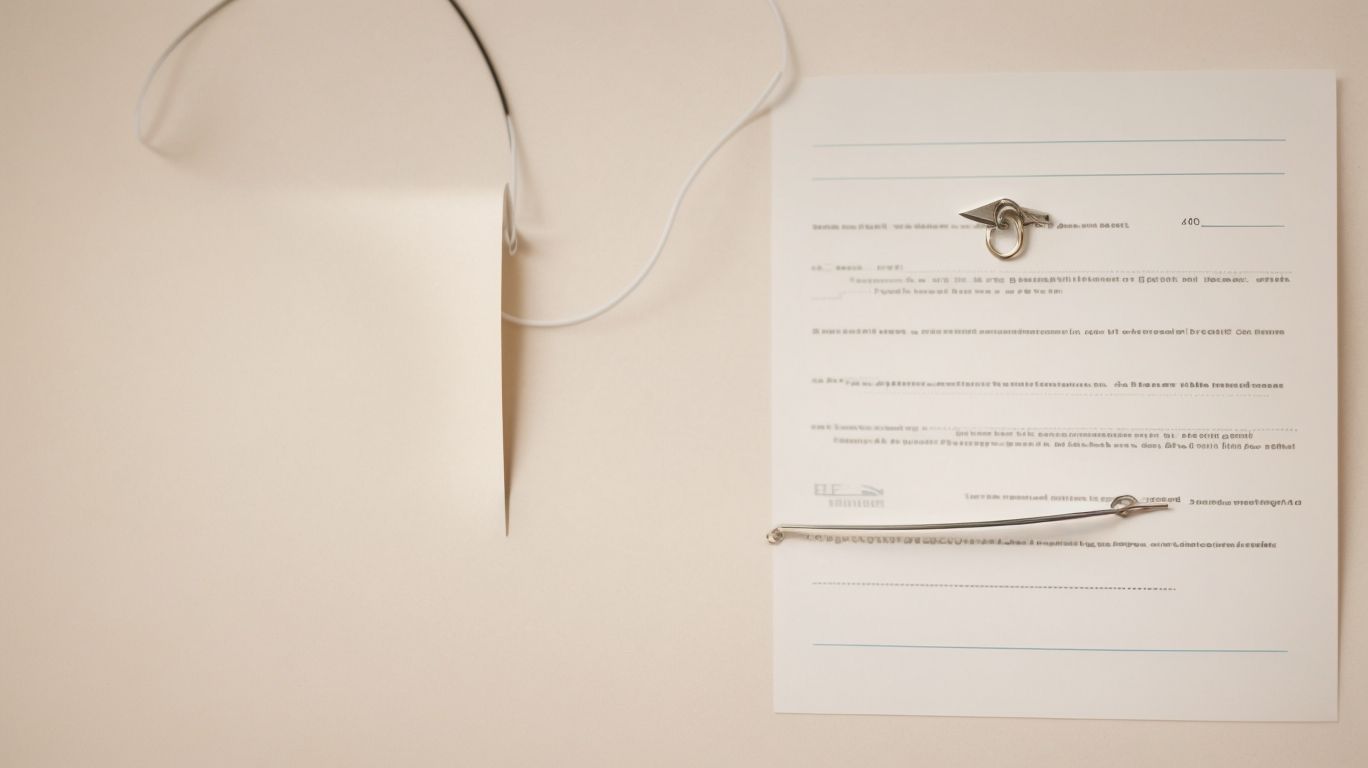In today’s digital age, the threat of mobile malware is becoming increasingly prevalent. From Trojan Horses to Spyware, these malicious programs can wreak havoc on your device and compromise your personal information.
We will explore what mobile malware is, how it spreads, the different types of malware to watch out for, and the signs of infection.
Learn about proactive measures you can take to protect your device and what to do if you suspect your device has been compromised. Stay informed and keep your device safe from cyber threats.
Table of Contents
Key Takeaways:
Be aware of the different types of mobile malware, such as Trojan Horses, viruses, worms, spyware, and adware, to better protect your device.To prevent mobile malware infections, regularly update your operating system and apps, avoid downloading from unknown sources, and use a VPN when connected to public Wi-Fi.If you suspect your device is infected with mobile malware, disconnect from the internet, run a malware scan, and consider factory resetting your device and changing passwords for added security.
What Is Mobile Malware?
Mobile malware refers to malicious software specifically designed to target mobile devices such as smartphones and tablets, compromising their security and potentially exposing sensitive information.
These threats seek to infiltrate devices through various means, such as infected apps, phishing links, or malicious websites. Once a device is infected, mobile malware can cause a range of detrimental effects, including data theft, financial loss, unauthorized access to personal information, and even device bricking. Mobile malware can significantly slow down device performance, drain battery life, and lead to unexpected crashes or freezes, disrupting the user experience and rendering the device vulnerable to further cyber threats.
How Does Mobile Malware Spread?
Mobile malware spreads through various vectors such as malicious websites, infected apps, phishing attacks, and unsecured networks, exploiting vulnerabilities in the device’s operating system or software.
Phishing attacks often involve tricking users into clicking on malicious links or downloading compromised attachments, leading to the inadvertent installation of malware onto their devices.
Infected apps, on the other hand, are legitimate-looking applications that carry hidden malware payloads, which get activated once the user installs the app.
Network vulnerabilities can be exploited by cybercriminals to intercept data transmission, inject malicious payloads, or redirect users to fake websites designed to unleash mobile malware onto unsuspecting victims.
What Are The Types Of Mobile Malware?
Mobile malware encompasses several types, including Trojan Horse, Virus, Worm, Spyware, and Adware, each posing distinct threats to user privacy and device security.
Among these types, a Trojan Horse disguises itself as a legitimate app but contains malicious code that can steal sensitive information or grant unauthorized access to the device. On the other hand, a Virus is a piece of code that replicates and spreads within the device, potentially causing damage to the system or data.
Typically, Trojan Horses infiltrate devices through deceptive links or attachments, while Viruses often spread through infected files or software. Both types can compromise personal data, financial information, and even enable remote control by cybercriminals.
Trojan Horse
A Trojan Horse is a type of mobile malware that disguises itself as a legitimate app to deceive users, often leading to financial loss or unauthorized access to sensitive information.
Trojan Horse malware operates by infiltrating devices through seemingly harmless apps, gaining access to personal data without the user’s knowledge.
These deceptive programs can quietly track keystrokes, log passwords, or even remotely control the device, posing significant risks to online security and privacy.
Victims of Trojan Horse attacks may find themselves vulnerable to identity theft, credit card fraud, or unauthorized transactions.
Virus
A Virus is a form of mobile malware that replicates and infects other files or systems, posing significant threats to organizations and requiring timely security patches for mitigation.
Mobile malware, such as a virus, spreads through various vectors like malicious apps, phishing links, or even connected networks, making it challenging to contain. Once a device is infected, the virus can steal sensitive data, track user activities, or even establish unauthorized access.
Organizations face severe consequences due to mobile malware attacks, including financial losses, reputational damage, and compromised customer trust. Therefore, implementing robust security measures and applying regular security patches are crucial to safeguard against evolving mobile threats.
Worm
A Worm is a self-replicating mobile malware that exploits vulnerabilities to spread rapidly, emphasizing the need for regular updates and secure device practices.
When a device is infected with a Worm, it can infiltrate various system files and components, causing damage and disrupting normal operations. One of the most concerning aspects of Worm malware is its ability to propagate itself without user intervention, making it highly infectious. This can lead to widespread infections across networks and devices, creating a domino effect of security breaches.
- The impact of Worm malware on devices can range from diminished performance and data loss to complete system shutdowns. Without proper updates and security measures in place, devices are at high risk of being compromised by these insidious threats, leaving sensitive information exposed and systems vulnerable to exploitation.
Therefore, it is crucial for users to stay vigilant and prioritize ongoing maintenance, including installing software updates and patches promptly. Implementing secure device practices such as using strong passwords, enabling firewalls, and avoiding suspicious links and downloads can significantly reduce the likelihood of falling victim to Worm infections.
Spyware
Spyware is a type of mobile malware designed to covertly collect personal information from users, often exploited by cybercriminals for malicious purposes.
These cybercriminals use the gathered personal information for various illicit activities, such as identity theft, financial fraud, and unauthorized access to sensitive data.
- The impact of spyware on user privacy is significant, as it operates stealthily in the background, monitoring the user’s online activities, capturing keystrokes, and accessing personal details without their consent.
- Users may unknowingly download spyware through malicious links, email attachments, or software downloads, making it crucial to exercise caution while browsing the internet or installing new applications.
Adware
Adware is a type of mobile malware that displays unwanted advertisements on devices, highlighting the importance of strong authentication measures to prevent its installation.
These intrusive ads can disrupt the user experience by popping up unexpectedly, consuming data and device resources. Adware sneaks into systems through deceptive downloads, software bundling, or malicious websites, making users vulnerable to its impacts. The constant barrage of ads not only slows down device performance but also poses privacy risks by collecting user data without consent.
To safeguard against Adware, implementing robust authentication measures such as biometrics or two-factor authentication is crucial in blocking unauthorized software installations.
What Are The Signs Of A Mobile Malware Infection?
Detecting a mobile malware infection involves recognizing signs such as unusual battery drain, slow device performance, and unexpected pop-ups, indicating a potential security compromise.
Plus these noticeable signs, another common indicator of mobile malware is sudden overheating of the device, even during minimal usage. This can be a telltale sign that malicious software is running in the background, consuming extra resources and causing the device to work harder, leading to not just poor performance but also potential hardware damage over time.
Unusual Battery Drain
Unexplained battery drain on a mobile device may signal the presence of malware, potentially leading to financial loss or unauthorized access if left unaddressed.
When a mobile device experiences unusual battery drain, it could indicate that a form of malicious software, commonly known as malware, has infiltrated the device. Malware presence not only affects the device’s performance but can also lead to harmful consequences such as financial loss or unauthorized access to personal information. It is crucial for mobile users to be vigilant and take immediate action upon noticing excessive battery drain to minimize the risks associated with potential security breaches or data theft.
Slow Performance
Mobile malware can cause devices to exhibit slow performance, underscoring the importance of regular updates and robust mobile security measures.
In today’s interconnected world, the proliferation of mobile malware has become a pressing concern for users across the globe. Not only does it compromise the efficiency of devices by slowing them down, but it also poses significant risks to sensitive data and personal information. Without adequate protection, users risk falling victim to cyberattacks and data breaches that can have far-reaching consequences.
Regular updates are crucial in combating these threats, as they often contain patches and fixes for vulnerabilities that cybercriminals exploit. Implementing robust security measures such as using reputable antivirus software, avoiding suspicious links, and being mindful of app permissions can significantly reduce the likelihood of falling prey to mobile malware.
Excessive Data Usage
Mobile malware infections may result in excessive data consumption by malicious apps, highlighting the need for vigilance in monitoring data usage patterns.
When infected with malware, mobile devices can secretly run malicious apps in the background, leading to a significant increase in data usage without the user’s knowledge. This can be particularly dangerous as it not only compromises the device’s security but also incurs additional costs due to inflated data bills.
Users must be proactive in monitoring their data patterns, keeping a close eye on any sudden spikes or irregularities that could indicate a potential malware infection. By staying vigilant and promptly addressing any unusual data usage, individuals can protect their devices and personal information from cyber threats.
Strange Pop-ups
The appearance of unusual pop-up notifications on a mobile device may signal a malware infection, indicating potential user vulnerabilities that cybercriminals can exploit.
Pop-up notifications, seemingly harmless at first glance, can serve as the initial entry point for malicious software to infiltrate a user’s device. Through these deceptive messages, cybercriminals target unsuspecting individuals, taking advantage of their vulnerabilities to gain unauthorized access to personal and sensitive information. The exploitation risks associated with these pop-ups extend beyond mere inconvenience, posing serious threats to data security and online privacy.
How To Protect Your Device From Mobile Malware?
Securing your device from mobile malware involves installing reputable antivirus software, keeping your operating system and apps updated, and exercising caution when downloading from unknown sources.
Protection against mobile malware can be enhanced by regularly scanning your device with antivirus software to detect and remove any malicious threats. It is crucial to prioritize software updates as these often contain patches for security vulnerabilities that hackers may exploit. In terms of downloading apps, sticking to trusted app stores and avoiding unknown sources can significantly reduce the risk of infecting your device with malware. By staying vigilant and proactive, you can safeguard your device and personal information from potential cyber threats.
Install Antivirus Software
Antivirus software plays a crucial role in safeguarding devices against mobile malware, offering users real-time protection and regular updates for enhanced security.
Mobile malware poses a growing threat, targeting personal information, financial data, and even spying on users through their devices.
Antivirus software constantly scans and monitors for suspicious activity, promptly detecting and blocking potential threats before they compromise the device.
- Real-time protection ensures that users are shielded from emerging threats, providing a proactive defense mechanism.
- Regular updates are essential to keep the software’s virus definitions current, adapting to new malware strains and vulnerabilities.
By prioritizing the installation and maintenance of antivirus software, users can significantly reduce the risk of falling victim to mobile cyber attacks.
Keep Your Operating System And Apps Up To Date
Maintaining current versions of your device’s operating system and applications is essential to mitigate mobile malware risks, as updates often contain crucial security patches.
Security patches are designed to fix vulnerabilities and loopholes that cybercriminals exploit to gain unauthorized access to your device or data. By regularly updating your device’s OS and applications, you ensure that these patches are applied, bolstering your device’s defenses against evolving threats. Ignoring updates can leave your device exposed to various security risks, including data breaches, identity theft, and malware attacks.
Avoid Downloading Apps From Unknown Sources
Downloading apps only from trusted sources and avoiding unknown or unverified platforms can significantly reduce the risk of mobile malware infections and potential threats to user privacy.
When users download applications from reputable sources such as official app stores, they ensure that the apps have undergone strict security checks before becoming available for download. By sticking to these trusted platforms, individuals can shield their devices from malicious software that may compromise sensitive data or violate their privacy. In contrast, downloading apps from unverified sources leaves users vulnerable to various privacy risks, including unauthorized access to personal information and potential cyber-attacks.
Be Wary Of Suspicious Links And Emails
Exercise caution when encountering suspicious links or emails, as they can be potential vectors for mobile malware delivery, often utilized by cybercriminals to exploit device vulnerabilities.
Cybercriminals use a variety of tactics to deceive unsuspecting individuals, such as phishing emails that appear legitimate or social engineering techniques that manipulate user trust. These malicious actors often leverage email threats to distribute harmful payloads, including ransomware, spyware, and viruses. When users click on these suspicious links or download attachments from unknown sources, they unknowingly expose their devices to serious security risks. It is crucial to stay vigilant, update security software, and educate oneself on common red flags to protect against these cyber threats.
Use A VPN When Connected To Public Wi-Fi
Employing a Virtual Private Network (VPN) while using public Wi-Fi networks can enhance device security and safeguard sensitive information from potential mobile malware attacks.
When connecting to a public Wi-Fi network, your data is exposed to various risks due to the open nature of these networks. Hackers can intercept sensitive information, such as login credentials or financial details, easily without proper security measures in place.
VPN encrypts your internet traffic, creating a secure tunnel between your device and the internet, adding an extra layer of protection that is crucial in today’s digital landscape.
By utilizing a VPN on public Wi-Fi, you can prevent unauthorized access to your data, ensuring that your online activities remain private and secure.
What To Do If Your Device Is Infected With Mobile Malware?
In case of a mobile malware infection, taking immediate action is crucial, including disconnecting from the internet, running a malware scan, performing a factory reset, and updating passwords.
Upon discovering suspicious activity or symptoms of malware on your mobile device, the first step is to act swiftly by disconnecting it from the internet to prevent further infiltration of malicious software.
To effectively rid your device of potential threats, initiate a thorough malware scan using trusted security software, ensuring that all infected files are identified and removed.
If the malware persists or if you suspect significant compromise, resorting to a factory reset might be necessary. This process wipes the device clean of malware but also erases all data, so ensure you have backups in place.
After completing the necessary actions, don’t overlook the importance of updating passwords for your essential accounts to prevent unauthorized access and further security breaches.
Disconnect From The Internet
First and foremost, disconnecting the infected device from the internet can prevent further malware activities, safeguarding against risks such as financial loss or unauthorized access.
When a device is compromised by malware, it opens up the possibility of various detrimental consequences. By disconnecting from the internet, you disrupt the malware’s ability to communicate with its command center, averting potential data breaches or further infection spread.
Staying connected post-infection can exacerbate the risks, leading to financial loss due to fraudulent transactions and unauthorized access to sensitive information. It’s crucial to prioritize device protection by isolating the infected device to mitigate these potential threats effectively.
Run A Malware Scan
Performing a comprehensive malware scan on the device can help detect and remove mobile malware, ensuring data security and device integrity.
Regular malware scans are vital in today’s digital landscape to protect sensitive data from potential breaches. Detecting malware early can prevent unauthorized access to personal information and financial details stored on your device. A comprehensive scan not only removes existing malware but also safeguards against future threats, keeping your device and data secure.
Factory Reset Your Device
A factory reset is a recommended step to eliminate mobile malware, erasing any compromised data and preventing cybercriminals from accessing personal information stored on the device.
When a device is infected with malware, a factory reset serves as a powerful tool to cleanse the system. By performing a factory reset, all settings are reverted to their original state, wiping out any harmful software that may have infiltrated the device. This ensures a fresh start for the device, minimizing the risk of future infections.
It’s crucial to highlight that a factory reset must be combined with data erasure to safeguard against data exposure. Even after a reset, traces of sensitive information can still linger on the device, making it vulnerable to cyber threats.
Change Your Passwords
Resetting passwords on all accounts linked to the infected device is crucial post-malware removal, enhancing security measures and safeguarding against unauthorized access.
The text is already formatted correctly with HTML tags. No further changes are necessary. https://www.youtube.com/embed/n2lNhfxhkTs
Frequently Asked Questions
What is mobile malware and why is it a growing threat?
Mobile malware is any type of malicious software that targets mobile devices, such as smartphones and tablets. It is a growing threat because more and more people are using their mobile devices for personal and sensitive tasks, making them prime targets for cybercriminals.
How does mobile malware infect devices?
Mobile malware can infect devices through various means, such as malicious apps, infected websites, phishing scams, and even through text messages. It often disguises itself as a legitimate app or file in order to trick users into downloading it.
What are the potential consequences of a mobile malware infection?
A mobile malware infection can lead to a variety of consequences, such as theft of personal information, financial fraud, unauthorized access to device functions and data, and even complete device takeover. These can result in financial loss, identity theft, and compromised privacy.
How can I protect my device from mobile malware?
There are several steps you can take to protect your device from mobile malware. These include downloading apps only from trusted sources, keeping your device and apps updated, avoiding clicking on suspicious links or attachments, and using a reputable mobile security software.
What should I do if I suspect my device has been infected with mobile malware?
If you suspect your device has been infected with mobile malware, you should immediately disconnect it from any networks and run a malware scan using a reputable security software. If the infection is severe, you may need to reset your device to factory settings or seek professional help.
Is there any way to prevent mobile malware attacks altogether?
While it is impossible to completely prevent mobile malware attacks, there are steps you can take to minimize your risk. These include being cautious of what you download and click on, regularly backing up your data, and using strong and unique passwords for your devices and accounts. It is also important to stay informed about the latest mobile malware threats and security measures.